Shurikey Gear: Your One-Stop Keyboards
The Shurikey Gear
Shurikey Gear is a renowned online retailer specializing in keyboards and accessories. With an extensive selection, they cater to the needs of enthusiasts and professionals alike. Their range includes mechanical keyboards in various form factors like 65%, 75%, 80%, and 110%. From compact to full-size options, they offer optimal comfort and functionality for every user.
Shurikey Gear:Hanzo 65%
What's Visible

The Hanzo keyboard comes in three color options: vintage computer (001), western desert (002), and arcade game (003). The vintage computer design embraces a unique "retro industrial style" with a matte finish, giving it a rugged industrial vibe. Two lights below the knobs provide notifications, and the first two flavors have a touch of steampunk aesthetic in the knob design. As a 65% keyboard, the Hanzo features only essential keys, with the addition of a "delete" button. The two-knob design limits the inclusion of extra keys like "page up" and "page down," but the knobs themselves are favored over additional keys. Shurikey's design choices in the Hanzo keyboard are mostly successful. The color combinations are pleasing to the eye, although the arcade game design may have slightly excessive colors. Each design includes an extra faceplate in a different color, allowing for easy customization. While the faceplates are plastic and initially flimsy, securing them with rivets improves their durability. Metal faceplates would be a welcome addition in the future. It would be desirable to have more modular parts available, such as extra kickstands, knobs, and rivets. The current plastic rivets feel cheap and detract from the overall impression. Metal rivets could enhance the keyboard's quality. However, the knobs remain a design element that some may not appreciate. The Hanzo keyboard offers a departure from minimalistic design, which may not be favored by all mechanical keyboard enthusiasts. However, for those seeking a unique and different aesthetic, the Hanzo is an appealing choice. For purists who prefer a more traditional design, Shurikey Gear offers a wide selection of other 65% and 60% keyboards.
Lighting

The keyboard boasts a strong white backlighting that can be adjusted using one of the knobs. This unique feature allows for ultra-precise control over the backlighting intensity, offering more than the usual three to five levels found in other keyboards. The ability to set the intensity to your preference is highly appreciated, and turning off the backlighting completely is as simple as pressing the knob. In terms of lighting effects, the keyboard offers a total of six different options. By combining the Fn key with the arrow keys, you can cycle through these effects. Additionally, the same key combination adjusts the speed of the lighting effects, with five different speed levels available. Notably, the keyboard includes an ultra-slow breathing effect, which is a rarity compared to other keyboards that often have the breathing effect at faster speeds. It's important to note that the absence of RGB lighting is due to the unique design of the switches and PCB, as explained by Shurikey. While some users might see this as a drawback, we personally don't mind the white LEDs.
The Robust and sturdy Feel

The Hanzo keyboard boasts a thick and solid build, resembling the Keychron K2 in width but with a heavier feel. While primarily made of plastic, the keyboard maintains impressive rigidity, hardly flexing even under strong pressure. The metal kickstand and inner plate add durability to the design. Though the plastic faceplate initially feels flimsy, securing it with rivets enhances stability, resulting in minimal wobbling or movement except for a small area below the knobs. The Hanzo's wide bezels may not suit everyone's preferences, but we find them acceptable. Considering its modularity, rivet-based faceplate mounting mechanism, and plastic body, the Hanzo keyboard surprises with its sturdy build quality. All components feel well-built and reliable, with the exception of the rivets, which we don't particularly favor. Aesthetically, the inclusion of a metal kickstand is a nice touch, which we'll discuss in more detail later.
Stabilizers and knobs

The stabilizers on the Hanzo keyboard are of exceptional quality. Shurikey continues the tradition of Varmilo keyboards by incorporating excellent stabilizers into their design. These stabilizers come pre-lubricated with just the right amount, resulting in a smooth and rattle-free experience. They strike a perfect balance, being responsive without any of the undesirable mushiness that excessive lubrication can cause. Furthermore, they offer a relatively quiet and consistent feel when pressed. Overall, these stabilizers are the best we have encountered on a prebuilt keyboard, and we commend Shurikey for their excellence. Now, let's discuss the two knobs featured on the keyboard. One knob controls the backlighting, while the other serves as a volume control (with the option to press for mute). Despite being made of plastic, these knobs have a far more impressive appearance in person compared to photos. Rotating them provides satisfying mechanical feedback that surpasses the experience offered by some other high-end keyboards, such as the Logitech G915. The click action of the knobs is substantial, deep, weighty, and incredibly enjoyable. It is worth noting that the knobs are removable, and we would appreciate Shurikey offering metal knob options in the future to further enhance their quality.
Keycaps

Let's discuss the keycaps next. They are high-quality double-shot keycaps crafted from ABS plastic. Typically, ABS is considered a more budget-friendly option compared to PBT. However, in this case, these keycaps defy expectations and can't be labeled as budget-minded. They have a thickness of 1.5mm, boast excellent molding quality, and exhibit no imperfections in terms of legends. The keycaps are semi-transparent, allowing for readability in low-light conditions, even when the backlighting is set to a lower level. It's worth noting that the north-facing LEDs make the number row slightly more challenging to read compared to the rest of the keycaps. There are a few imperfections along the borders of the keycaps, and the "K" key has a brighter corner compared to the others. Shurikey has acknowledged that the final product will be free of such imperfections. It's important to remember that the sample received is a pre-production version and not the final product. Additionally, the company has mentioned that they will print the secondary functions on the side of the keycaps. Furthermore, the final keycap design is expected to have brighter colors, although we appreciate the colors as they are currently. The keycaps feature a Cherry profile and provide a delightful typing experience. The top surface has a slightly grainy texture, which adds to the overall tactile enjoyment. However, it should be noted that being made of ABS plastic, these keycaps are prone to developing a shiny appearance over time, which is a common characteristic of ABS. If you find these keycaps appealing, it's worth mentioning that Shurikey has plans to sell them separately in the future. They will be available in sets of 167 keys, ensuring compatibility with various keyboard form factors, including the 75%. All three sets of keycaps have an impressive aesthetic, and once they are officially released, we anticipate a surge in demand from mechanical keyboard enthusiasts, ourselves included. Currently, you can pre-order them through IndieGoGo at an attractive price point for a high-end set of keycaps.
Connectivity & battery life

The Shurikey Hanzo offers both wireless and wired modes for connectivity. The included USB-C cable, although thick, feels somewhat cheap. Adding a braided covering would greatly enhance its appearance and feel. It comes tightly packed with a Velcro strap, causing it to retain its angled shape for a few days before straightening out, which is not ideal. The placement of the USB-C port on the right side of the keyboard is also less than ideal, particularly if you have a wired mouse. We generally prefer a USB port in the middle or on the left side of the keyboard. In terms of wired performance, the keyboard excels. It features a Game Mode that reduces latency from 10ms to 5ms. While playing games like CoD: Modern Warfare and Splitgate, we did not notice any significant difference in performance. When it comes to wireless performance, utilizing the Bluetooth 5.0 protocol, it is quite good. We did not experience any missing or ghost keystrokes during typing. However, during fast-paced gaming, you may notice increased latency. Although the additional latency did not noticeably impact our kill-to-death ratio, there were a few instances where making small strafe adjustments became challenging due to the latency. Overall, the keyboard delivers one of the best wireless performances among Bluetooth keyboards. While a 2.4GHz dongle would further enhance performance, Bluetooth is sufficient for all tasks apart from playing fast-paced games. A notable feature of the Bluetooth implementation is the ability to disable the power-saving mode entirely. By default, the setting is 5 minutes, but you can adjust it to 30 minutes or turn it off completely. We appreciate this option and would like to see more manufacturers offer it since it provides flexibility. We don't mind charging the keyboard more frequently if it means we can instantly resume a video, even if we haven't touched the keyboard for an hour. The keyboard quickly powers on when in power-saving mode, taking approximately one second, which is noticeably faster than our experience with the Keychron K2. It's worth noting that you can only turn it on by pressing the space bar. To fully turn it off, you can use the Fn+Delete combination. In that case, it will turn on by pressing the space bar three times in rapid succession. When you shut down your PC, the keyboard will automatically enter sleep mode after five minutes in wireless mode and instantly in wired mode. The pairing process is straightforward, and the Hanzo can be paired with up to three devices simultaneously. Switching between devices is easily done by pressing Fn+Q/W/E. Some devices, such as Windows PCs, require you to enter a code during the pairing process, while others, like smartphones, have a simpler pairing process that doesn't involve passwords. Regarding battery life, the 4500mAh unit will last for weeks when the backlighting is turned off. With the backlighting on, the battery life will vary depending on its intensity, typically lasting between five to ten days before requiring a recharge. Disabling the battery saver feature will significantly decrease battery life. The battery charges using the provided cable, and since the keyboard uses the USB 2.0 protocol, it is recommended to leave it plugged in overnight for charging, as USB 2.0 charging speed is relatively slow. To indicate low battery, one of the lights below the two knobs (on the right) will flash in red and blue. While charging, you can check the charging status by pressing the Fn + right Alt button. Flashing indicates that charging is not yet complete, while a constant glow means the battery is fully charged and can be disconnected from the cable.
Typing feel

Typing on the Hanzo provides a satisfying experience overall. Despite the clickiness of the switches, the keyboard produces pleasant sound feedback most of the time. However, there is some noticeable ping-like reverb when certain keys are pressed, particularly the right Alt, Fn key, 7, and a group of keys near the letter Q. Nevertheless, the keyboard doesn't feel hollow while typing and has a solid and dense construction, which we appreciate. Keep in mind that ABS keycaps have a slightly higher pitch compared to PBT keycaps, so if you prefer a deeper "thock" sound, opting for PBT keycaps would be recommended. Despite the reverb issue, we generally like the sound profile of the keyboard. After opening the keyboard and adding foam (a somewhat tedious process due to the numerous screws), the pinging issue is significantly reduced, especially when the keyboard is flat. When the keyboard is propped up, there is still a slight ping when pressing the W and Fn keys, but it's barely noticeable and doesn't affect the typing experience. Additionally, the overall typing sound has improved, becoming deeper and more pleasing. These results make the keyboard a satisfying typing companion, making the effort of the procedure worthwhile. Regarding the kickstand, while it adds to the aesthetics, using it has its drawbacks. Rotating the kickstand requires detaching the cable, and when the keyboard is positioned downwards, moving it towards you may cause the kickstand to fall back into its original position. Considering the keyboard's nearly flat default position, utilizing the kickstand feels almost obligatory, exacerbating the issue. As previously mentioned, the Hanzo is a bulky keyboard, so we opted to use a separate wrist rest since it doesn't come included. Additionally, as a 65% keyboard, you'll frequently use the Fn key in combination with other keys. The keyboard supports numerous extra functions, some of which we have already listed. For the F row, you can either press the Fn key together with a numeric key for one-time use or use Fn + Enter to permanently switch between numeric and F row functions.
What's Included
The keyboard is packaged in a spacious and sturdy cardboard box, which is further safeguarded by a plastic bag and cover. The box provides ample protection for the keyboard and its accompanying accessories, and we appreciate its appealing visual design. In addition to the keyboard itself, the package includes a lengthy USB-C cable measuring 1.8 meters, a variety of extra keycaps, a swappable faceplate for customization, a keycap puller featuring Shurikey branding, a couple of stickers, and a warranty card. Overall, the contents of the package are well-protected, with the cable and extra keycaps neatly organized in a separate compartment. The extra faceplate is discreetly placed in a smaller box underneath the keyboard. It's worth noting that the additional keycaps are enclosed within a smaller plastic bag to provide extra protection during transit.
Conclusion
The Shurikey Hanzo keyboard offers a unique design with three color options and a retro industrial style. It has a sturdy build, with good rigidity and minimal wobbling. The keyboard features essential keys and two satisfying knobs for backlight and volume control. The keycaps are high-quality double-shot ABS plastic with good molding. The keyboard supports both wired and wireless connectivity, with reliable performance and a decent battery life. Typing is generally satisfying, although there may be some reverb and ping-like issues with certain keys. Overall, the Hanzo keyboard is a distinctive choice for those seeking a unique aesthetic and reliable performance.